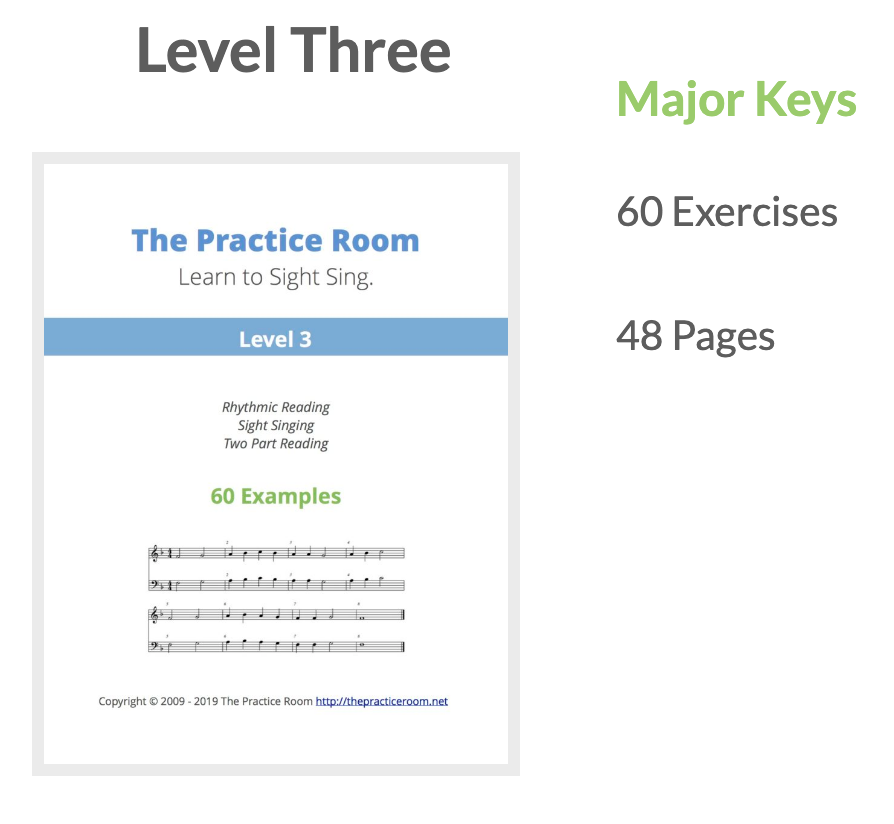Features
Courses
The curriculum is broken up into over two dozen courses. Most courses contains a video lesson followed by twenty exercises to reinforce the lesson. Check your knowledge on the material with a short quiz.
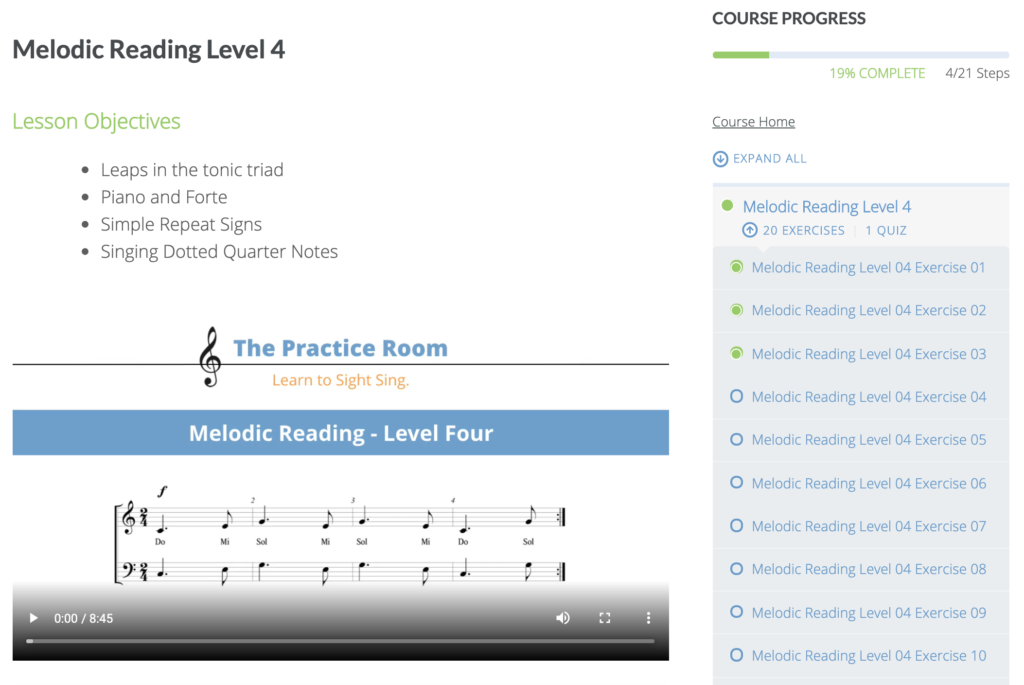
Choral Deep Dives
Learn real choral music with singers using solfege, and learn the historical context of each piece. Each Deep Dive concludes with a performance with a conductor to follow and singers to harmonize with.
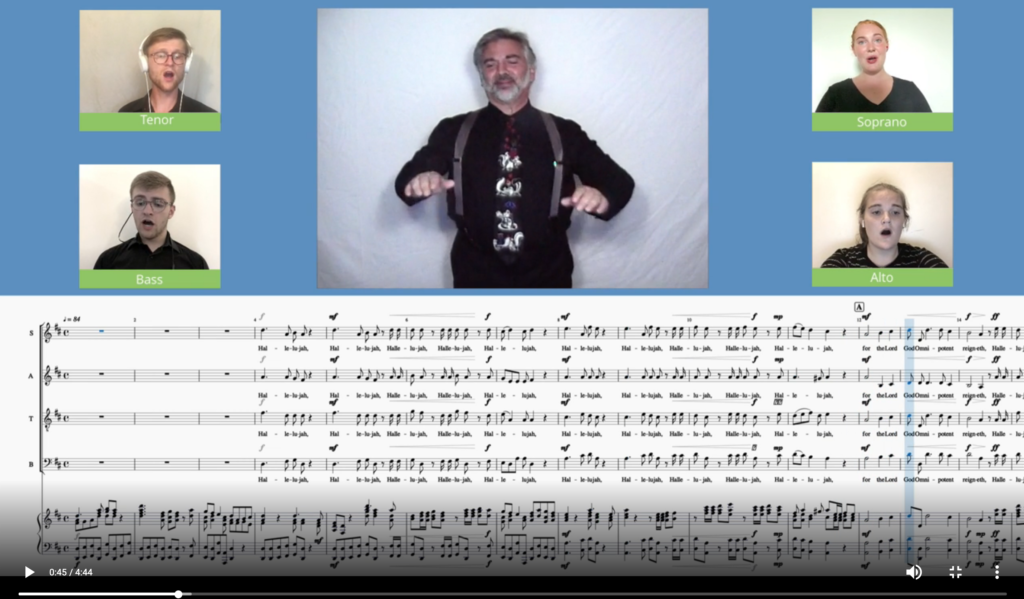
Exercise Library
All the exercises in the courses can also be found in the Exercise Library, along with hundreds of other exercises including real music. You’ll find hymns, motets, madrigals and Bach Chorales.
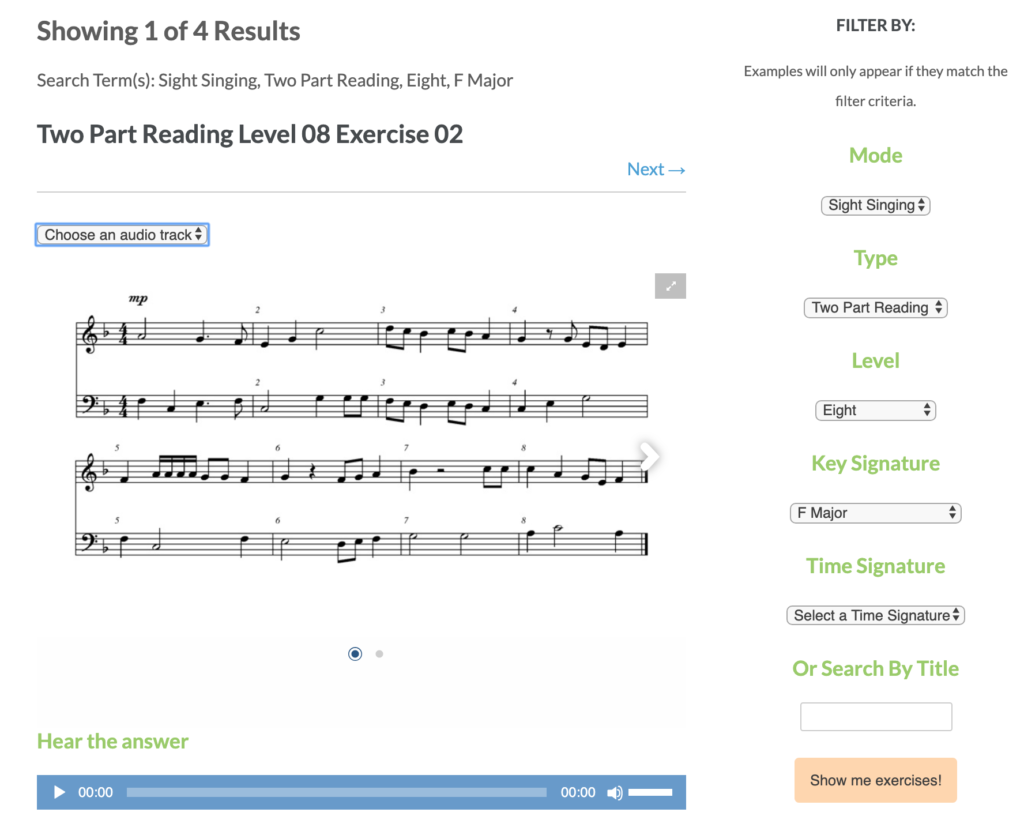
For Teachers
Printable PDF Workbooks
Would you prefer that your students have some music in their hand? Download printable PDF workbooks that align with the online curriculum.