The Gradebook gives teachers a summary of student quiz scores. You can access it from the top of your dashboard.
Summary View
Students and their corresponding quiz grades are sorted by group.
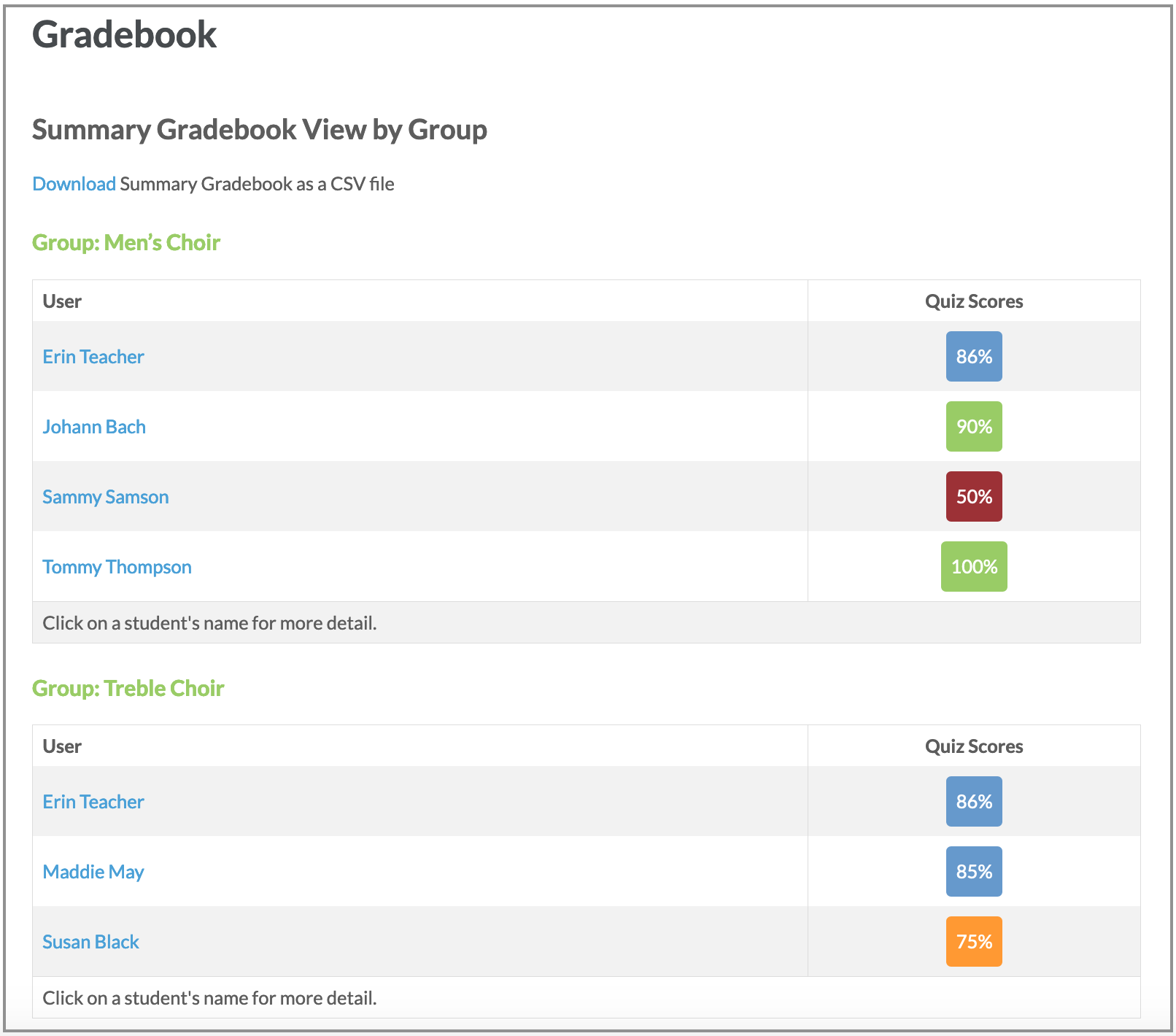 The summary view shows you the average of all quiz scores for each student. If a student does not appear in their group, it’s because they have not taken any quizzes.
The summary view shows you the average of all quiz scores for each student. If a student does not appear in their group, it’s because they have not taken any quizzes.
To get a quick feel for how students are doing, scores are color coded.
- 90% or higher – green
- 80% – 90% – blue
- 70% – 80% – orange
- 69% or lower – maroon
If you want to download the summary scores to import them into a different program, click Download Summary Gradebook as a CSV file.
Student View
Click on a student’s name to get individual quiz scores for that student.
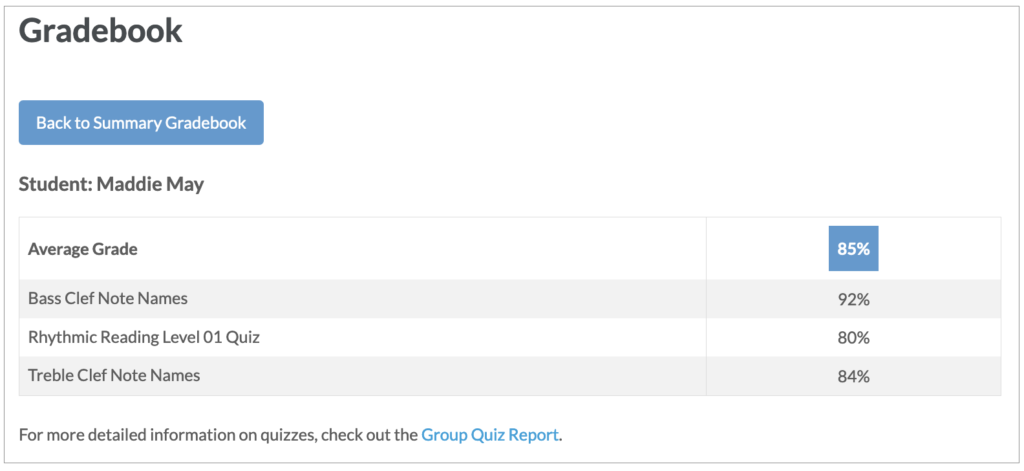
Note: This is the same view students have in the Student Report Card.
The blue button at the top will take you back to the summary view.
You can get much more detailed information on each quiz, including how student’s answered each question in the Quiz Report.
